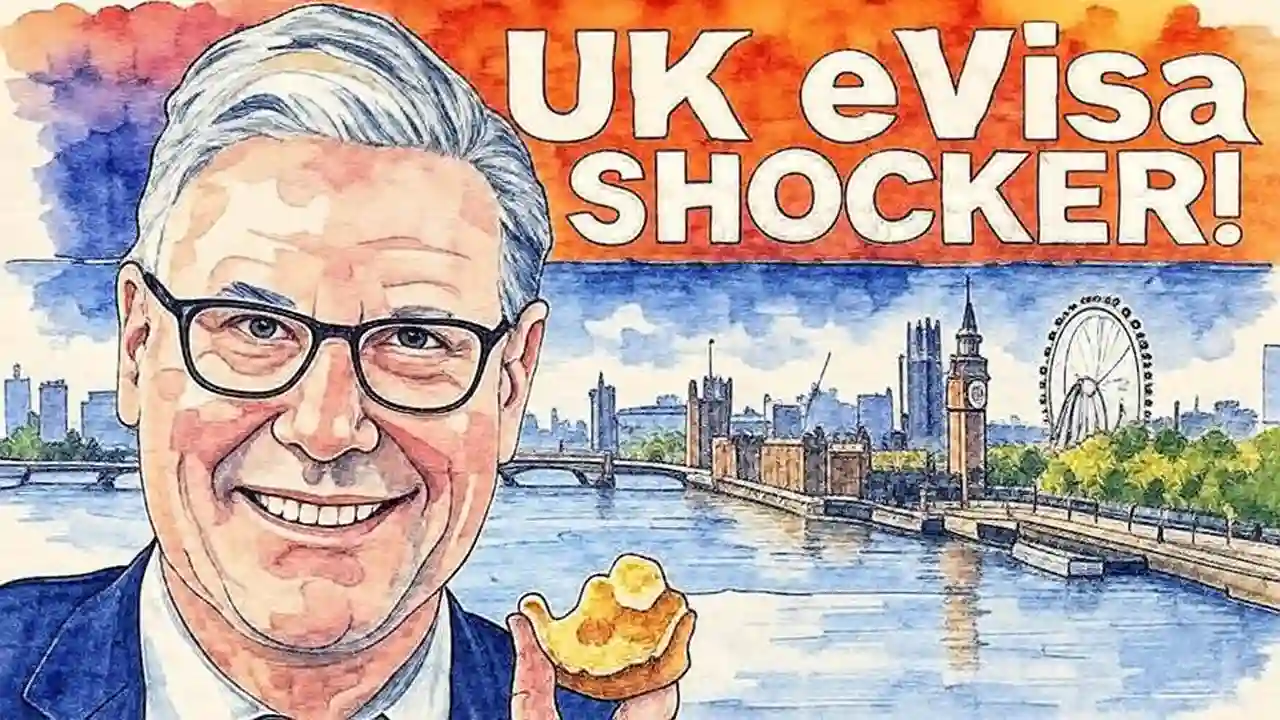Last updated on July 18th, 2025 at 07:30 pm
Starting July 15, 2025, the UK is shifting to a new way of handling visas—going fully digital. If you’re planning to study in the UK, this change is big news. It means less paperwork, faster processes, and more security. Still, it’s essential to understand how this new e-visa system works so your journey goes smoothly.
This guide breaks down everything you need to know—what the e-visa is, how to set up your account, travel tips, and what universities and landlords will check. Stay with us until the end so you’re prepared to enter the UK without a hitch. Check, Also: How to Get Netherlands Work Permit for Foreigners
What Is the UK e-Visa?
The UK’s new e-visa is a digital version of the traditional visa sticker you used to get in your passport. Instead of a physical label, your visa will be stored online and linked directly to your passport. This change happens from July 15, 2025, and applies to everyone coming into the UK. No more sticking stickers in passports, just a digital record.
How Does the E-Visa Differ From Traditional Visas?
With an e-visa, everything is paperless. You manage and view your visa status online using your UKVI account. It’s faster and safer because nothing can get lost or forged. When you arrive at the border, officers will verify your status electronically. Plus, this system lets you update your information whenever needed, without visiting an office.
Why Is the UK Moving Toward a Digital Visa System?
This switch is part of a bigger plan to improve UK immigration. Moving online makes things more secure, cuts down on fraud, and speeds up entry procedures. It also makes life easier for students, who can now handle most updates and verifications from their phones or computers.
Benefits of the E Visa for International Students
Your online UKVI account becomes your main tool to prove your status. You can check your visa, change details, or request extensions all from one place. No more waiting for physical documents or losing paper copies. Everything is stored securely online.
Simplified Travel and Entry Process
When you travel, make sure to carry your passport linked to your e-visa. At the border, it’s your digital record that counts. You might want to print out your visa decision letter or save a copy on your phone just in case. If you get a new passport, update your details online before traveling.
Streamlined Verification for Universities and Landlords
Instead of sending physical documents, your university or landlord can verify your enrollment or tenancy online through the UKVI system. This makes applying easier and cuts down on delays. It’s all digital now—faster, simpler, and more reliable.
Increased Security and Reliability
Because the visa is stored electronically, there’s less chance of losing it or having it stolen. The digital record is held securely by the UK government, reducing fraud and making sure your status is always up-to-date.
Setting Up and Securing Your UKVI Digital Account
First, visit the official UK government website to create your account. Follow the steps to verify your identity using your passport and other personal details. Make sure to use a password that’s strong and unique. Once registered, keep your login info safe and don’t share it.
Best Practices to Protect Your Account
Always choose a strong password that’s hard to guess. Use two-factor authentication if the system offers it. Regularly log in to make sure your contact details and passport info are current. If you change your passport, update your details promptly to avoid issues during travel.
Keeping Your Information Updated
Make a habit of checking your UKVI account often. When you renew your passport, log in and update your passport number and expiry date. This keeps your records accurate and helps prevent delays or denied entry.
Common Mistakes to Avoid
Never use unofficial websites to register or update your details. Always stick to the official UK government sites. Failing to update your passport info or contact details can cause delays or problems at border control.
Travel Requirements and Preparing for Your UK Journey
Carry your passport that matches your linked e-visa. Also, print or save your visa decision letter. This letter is proof that you have the right to enter and stay in the UK. It’s smart to keep digital copies on your phone or in cloud storage.
Updating Passport Details After Renewal
When you get a new passport, log into your UKVI account and enter the new passport number and expiry date. Doing this ensures your visa stays valid and recognized at border checks. Not updating your info can cause confusion or delays.
Tips for Smooth Border Checks
Present the same passport you linked to your e-visa. Be ready to show your visa decision letter if asked. If you’re visiting for studies, carry proof of your university enrollment or accommodation arrangements. Arriving early gives you plenty of time to go through customs peacefully.
Additional Recommendations
Plan your travel early, especially during busy times. Keep digital backups of all important documents. This way, if your phone runs out of battery, you’ll still have access to your visa info.
Visa Checks by Universities and Landlords
Online verification has made it easier for students to enroll. Universities can check your status through UKVI’s system quickly, speeding up registration. You don’t need physical copies anymore.
Digital Checks for Accommodation and Employment
Renting a place or finding a job now involves digital verification. Landlords and employers confirm your immigration status online, saving you time and effort. It’s all automated and paperless.
To stay on the right side of the law, follow your visa rules—like attending your classes and adhering to work limits. Keep checking your UKVI account for notices or alerts about your status.
Review your visa conditions regularly. If your schedule or plans change, notify your university or make updates in your account. If unsure about rules, seek guidance early to avoid penalties.
Final Checklist Before Travelling to the UK
| Task | Details |
| Confirm eVisa Issuance | Check if your eVisa has been linked to your passport |
| Register UKVI Account | Sign up at gov.uk and verify your login |
| Verify Passport Details | Update any renewed passport before travel |
| Print Visa Decision Letter | Keep digital and hard copies handy |
| Coordinate with University | Inform them of your eVisa status |
| Inform Accommodation | Be ready to show eVisa via share code |
| Travel With Registered Passport | Only the linked passport is valid for entry |
Conclusion
The UK’s move to an e-visa system marks a new chapter for international students. It simplifies everything—cutting paperwork and making verification faster. But with these benefits comes the responsibility to stay organized and keep your records up to date.
Preparing early, updating your info, and knowing what to expect at border checks will help ensure your arrival is smooth. By following these tips, you’ll make your UK journey a stress-free experience.
Take care to avoid fraudsters!
🚫 You should never pay someone for a job application, an interview test, or an interview. A genuine employer will never request payment.